How to promote pipelines across environments
Learn how to change the deployment environment of a pipeline.
Promoting a previously deployed pipeline from a non-productive environment to another chosen environment is fast and simple. Here is how you can do that:
Step 1: Select the desired pipeline
In the non-productive environment, go to the Run page and select the deployed pipeline that you want to deploy in another environment. This page includes a color-coded environment tag in the upper left corner, making it easier to identify the environment you are working in.
After identifying the pipeline, click the three dots in the upper right corner of the pipeline card. Click Promote to.
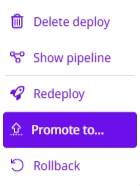
Step 2: Promote the pipeline
When you click Promote to, a side sheet is displayed with the pipeline deployment configurations. Make the necessary changes.
Once you have specified the settings, click Promote to promote the selected pipeline to the desired environment or click Cancel to return to the previous screen.
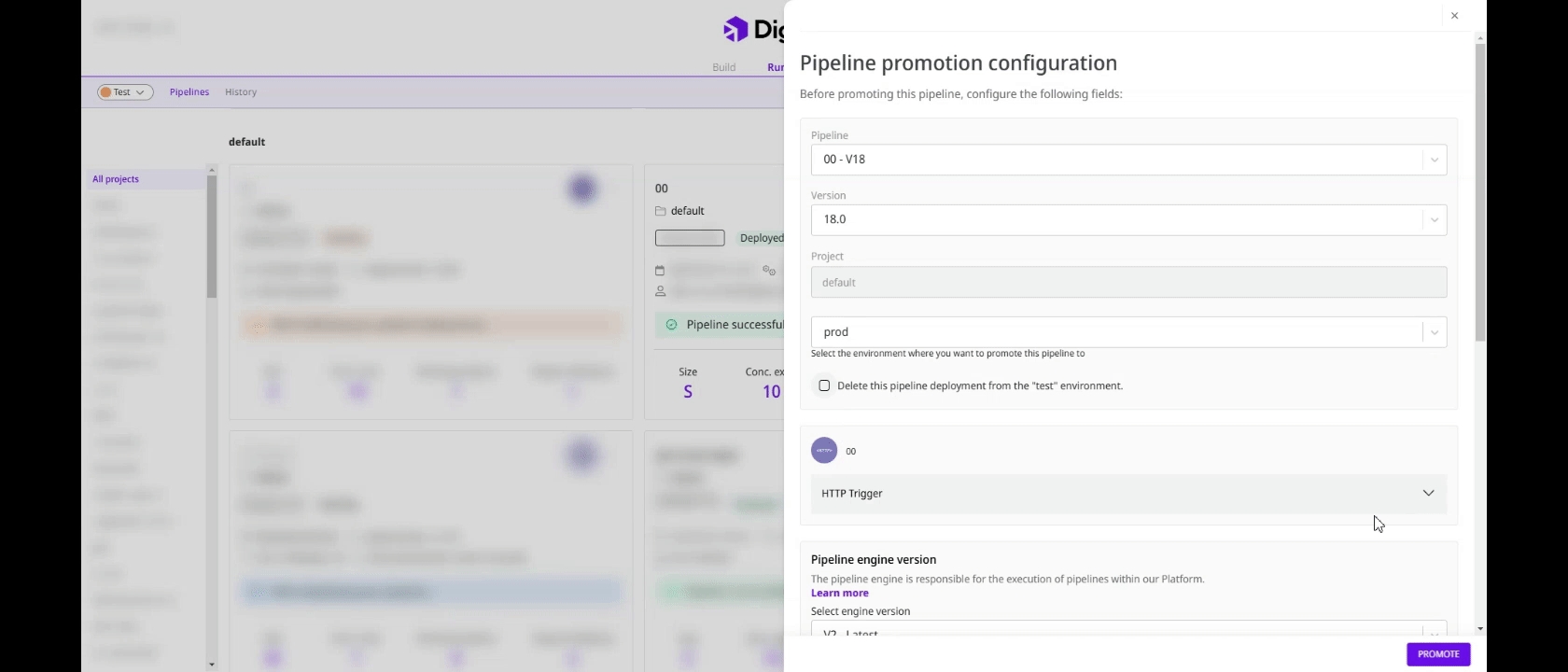
Verify the settings from the previous step by comparing the pipeline in the non-production environment with the deployment details for the selected environment.
After promoting a pipeline, you will be redirected to the Run page of the selected environment and project. The number of licenses consumed by this action will also be displayed.
Step 3: Check the current situation of the pipeline
You can check the current status of the pipeline on the pipeline card. To learn more about the status available on the card, read the documentation about pipeline deployment status.
You can also check the status of the most recently deployed pipelines in the History tab on the Run page. Learn how to check the pipeline deployment history.
Last updated
Was this helpful?