How to delete connections (Edge Routers)
Learn how to delete a connection from your database.
Learn how to remove a connection (Edge Router) so it is permanently deleted from your database of your ZTNA connections.
How to delete a connection
On the Platform home page, click on Connectivity in the upper right corner.
On the Edge Router tab, click on the Delete icon next to the selected connection.
A new page will open to confirm the action.
Click on Delete to proceed or click on Cancel to return to the previous screen.
A success message appears on the screen.
Deleting a connection associated with routes
Edge Routers are linked to specific Network Mappings (routes). If you attempt to delete an Edge Router that is the sole link for a Network Mapping, you will receive an alert informing that this action creates an orphaned Network Mapping, which can harm your connections.
If you are certain of this action, click Delete to proceed. This will help you to prevent unintentional network disruptions.
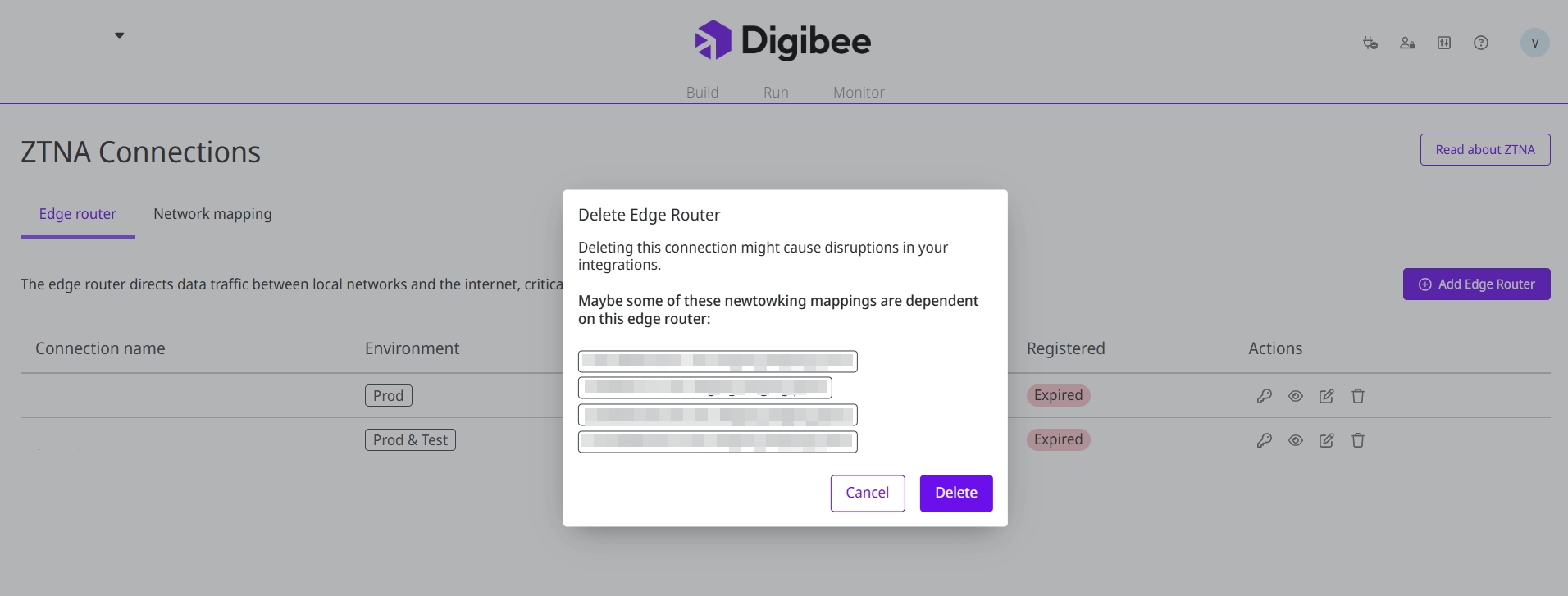
Was this helpful?