February 13
Release notes 02/13/2025
Inspect Mode: List View with sorting options (General Availability)
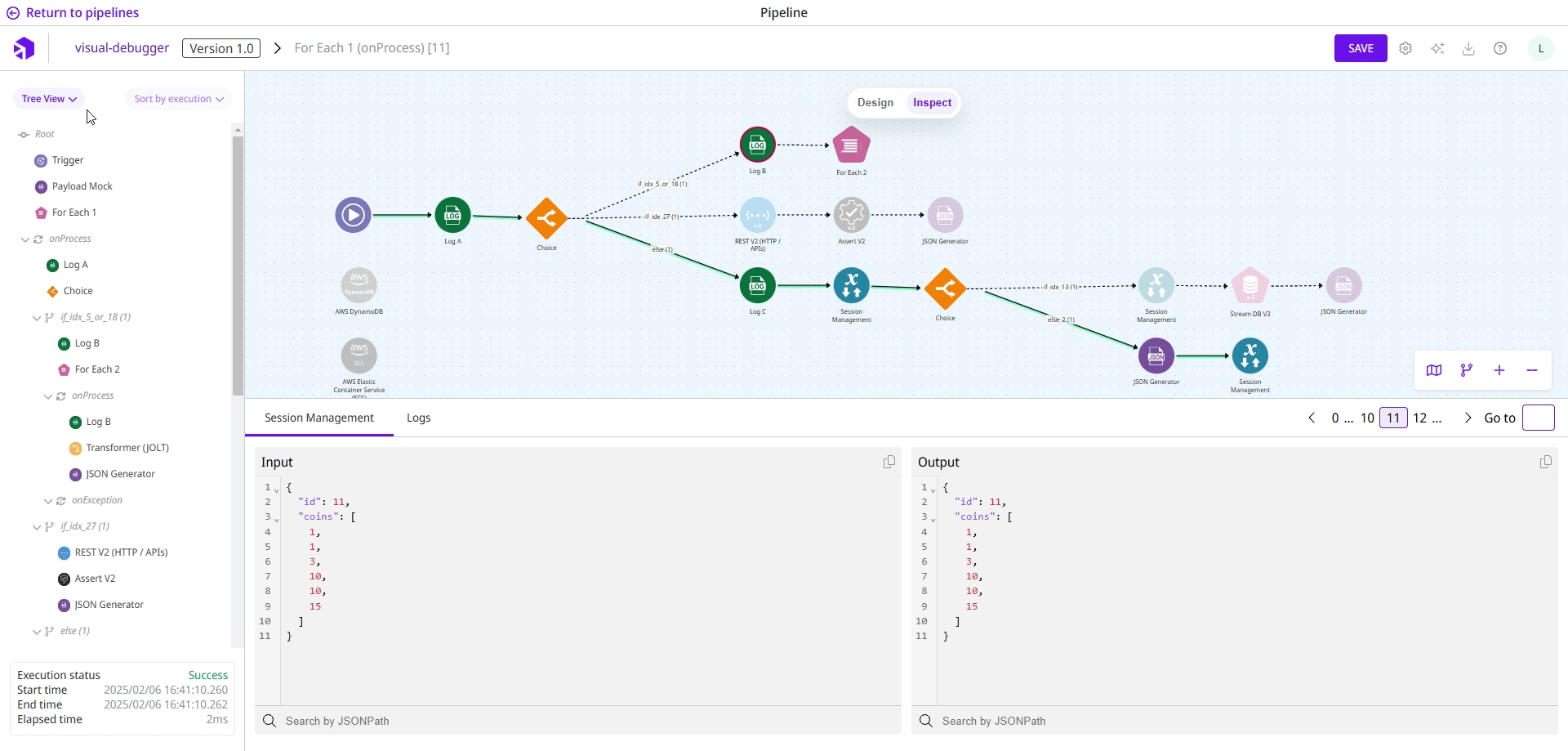
A List View has been added to the Left Panel in Inspect Mode, alongside the redesigned Tree View. It lets you see executed connectors in two ways:
By execution order: Shows connectors in the order they were executed.
By execution time: Sorts connectors from the longest to the shortest execution time.
Selecting a connector in the List View displays its input, output, and logs in the Lower Panel for analysis.
Further information can be found in the documentation on the Design and Inspect Mode.
VPN Monitoring (Beta)
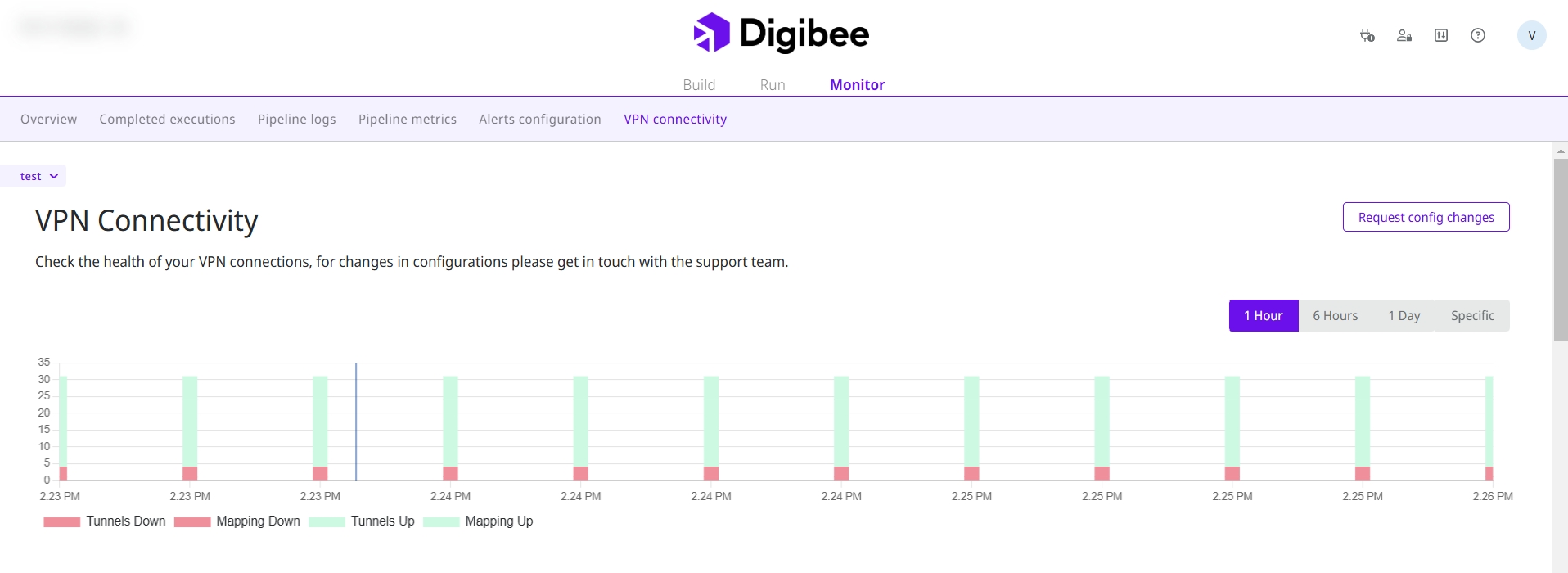
You can now monitor your VPN connections directly on the Digibee Integration Platform. This feature allows you to track the status of your VPN tunnels and mappings and request changes to the VPN configuration to the Digibee Support Team through the Platform.
Check out the complete documentation.
Organization groups (Beta)
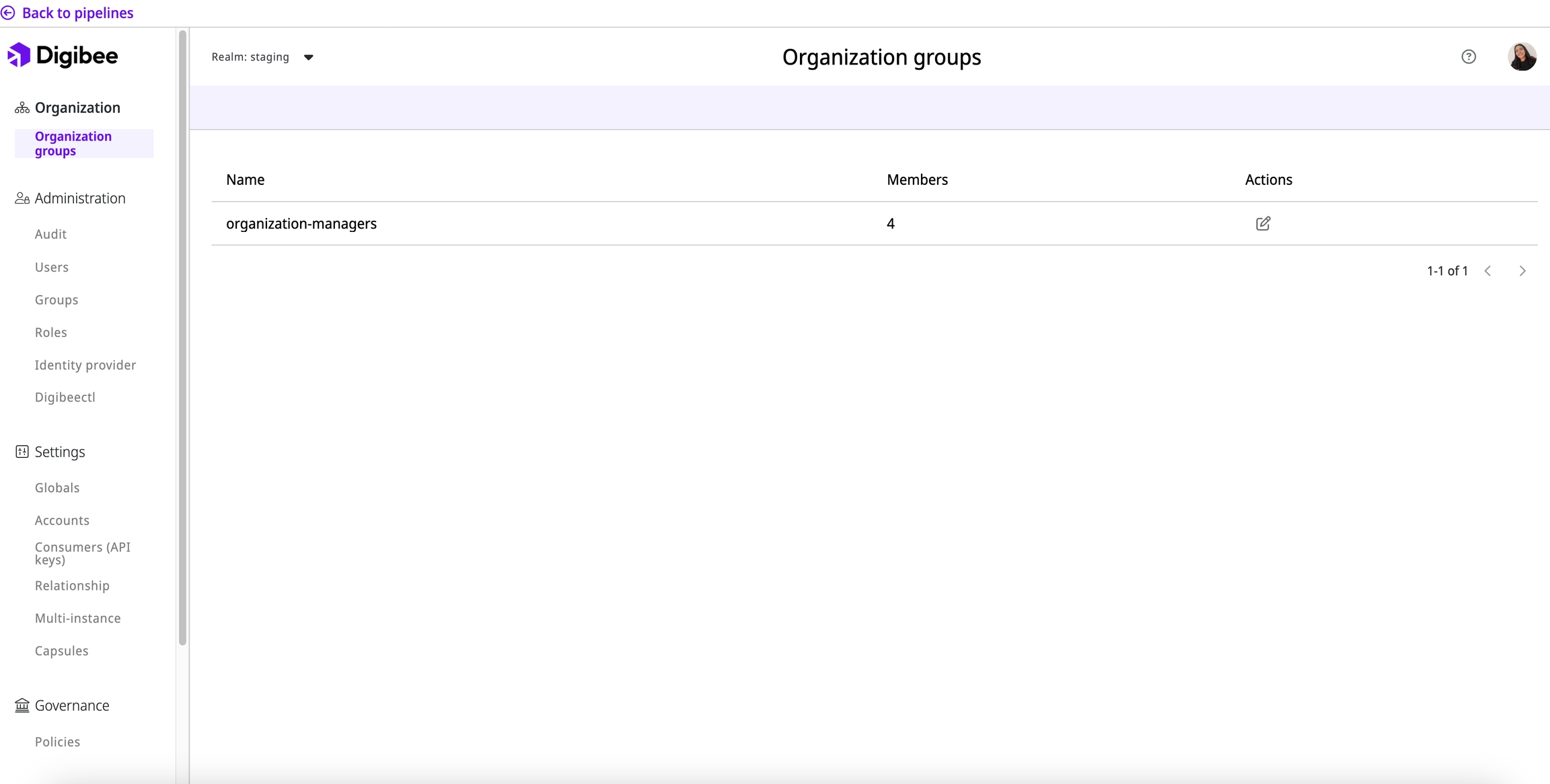
The Organization groups feature allows multi-realm customers to manage multiple realms more efficiently. Users with ORG:MANAGER permission can add and manage members across realms through a dedicated Organization section on the Platform.
Read the documentation to learn more.
New monitor insights: Expired account and Edited account (General Availability)
We’ve included two new insights in the Overview page at Monitor: Expired account and Edited account.
Expired account
This insight alerts the user which of their accounts have credentials that are close to expiring or have expired. Accounts nearing expiration are highlighted in yellow, while expired accounts appear in red.
Edited account
This warning is displayed when a pipeline is linked to an account that has been edited.Redeployment is recommended to avoid issues.
Read the Monitor Insights documentation to learn more detailed information.
Documentation
New use cases
Introducing two new use cases to expand your Digibee integration capabilities:
Dynamic file download with Digibee: This use case shows how to automate format conversions for invoices, reports, and email attachments, reducing manual work, minimizing errors, and speeding up data delivery.
Microservices: Circuit Breaker pattern for improving resilience: Learn how the Circuit Breaker pattern prevents cascading failures in microservices by isolating failing services. This use case provides guidance for implementation, improving stability, reducing downtime, and maintaining service responsiveness.
You can explore these and more in the Use Cases in Action section anytime on the Documentation Portal.
New troubleshooting articles
How to handle request payloads larger than 5MB: Learn how to use the HTTP File Trigger to process payloads exceeding 5MB in your pipeline.
How to connect Digibee to MongoDB Atlas using VPN: Learn how to securely connect the Digibee Integration Platform to MongoDB Atlas using a VPN.
How to resolve the "Invalid payload" error in API Integration: Learn how to resolve this common error in software development and API integration.
Bugs
Error when downloading pipeline documentation with AI: We fixed the bug that prevented users from downloading the AI-generated pipeline documentation.
Disorganized connectors in subflows: We fixed the bug that caused connectors to appear disorganized in subflows.
Changes not saved in Session Management: We fixed the bug that prevented changes to the Fields parameter from being saved in the Session Management connector’s configuration.
Blank screen in the Salesforce connector: We fixed the bug that caused a blank screen when opening the Salesforce API tab in the Salesforce connector.
Dates missing at the charts on Monitor Overview page: We fixed a bug on the charts in the Monitor Overview page where, when applying filters for periods longer than one day, only the time period was displayed, and the dates were missing.
Incorrect display of trigger in the Deployment sidesheet: We fixed a bug that caused trigger information to continue appearing in the Deployment sidesheet even when no trigger was configured.
Last updated
Was this helpful?