How to resolve the "Invalid payload" error in API Integration
Learn how to resolve the Invalid payload error in API Integration.
errorMessage: Invalid payload. Error: Unexpected character ('\<' (code 60)): expected a valid valueWhat causes the error
How to resolve the issue
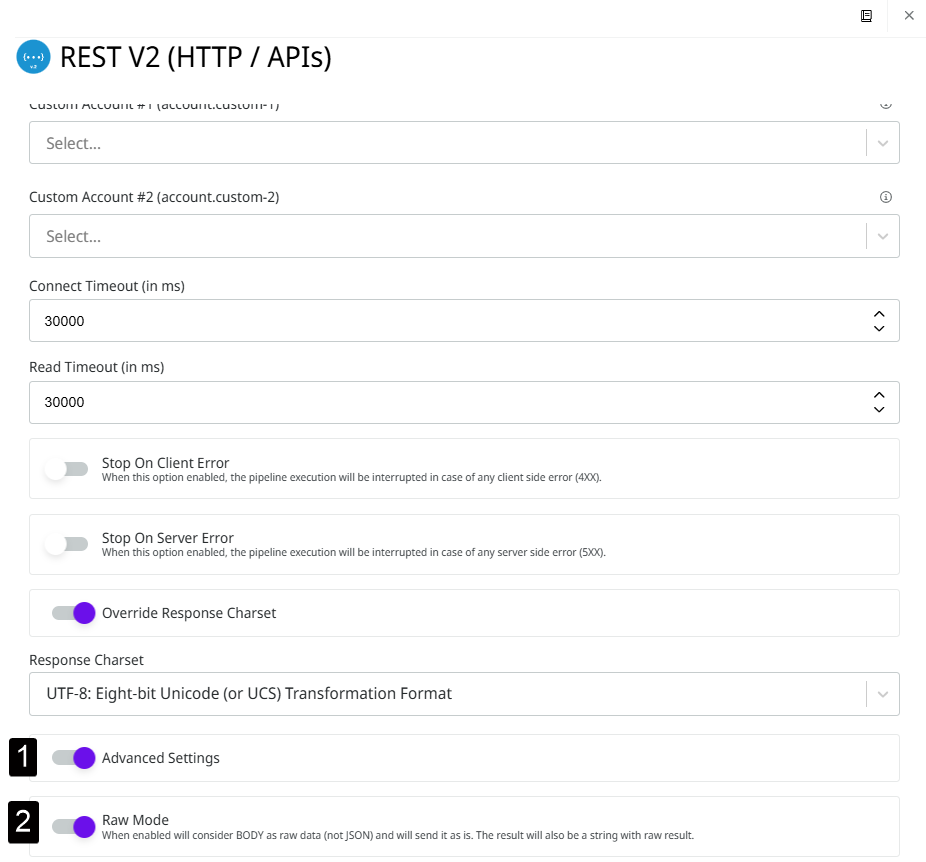
Conclusion
PreviousHow to resolve the "Failed to initialize pool: ONS configuration failed" errorNextHow to analyze the "Network error: Failed to fetch" in the Execution panel
Was this helpful?