April 28
Release Notes 04/28/2025
New AI Assistant Experience (General Availability)
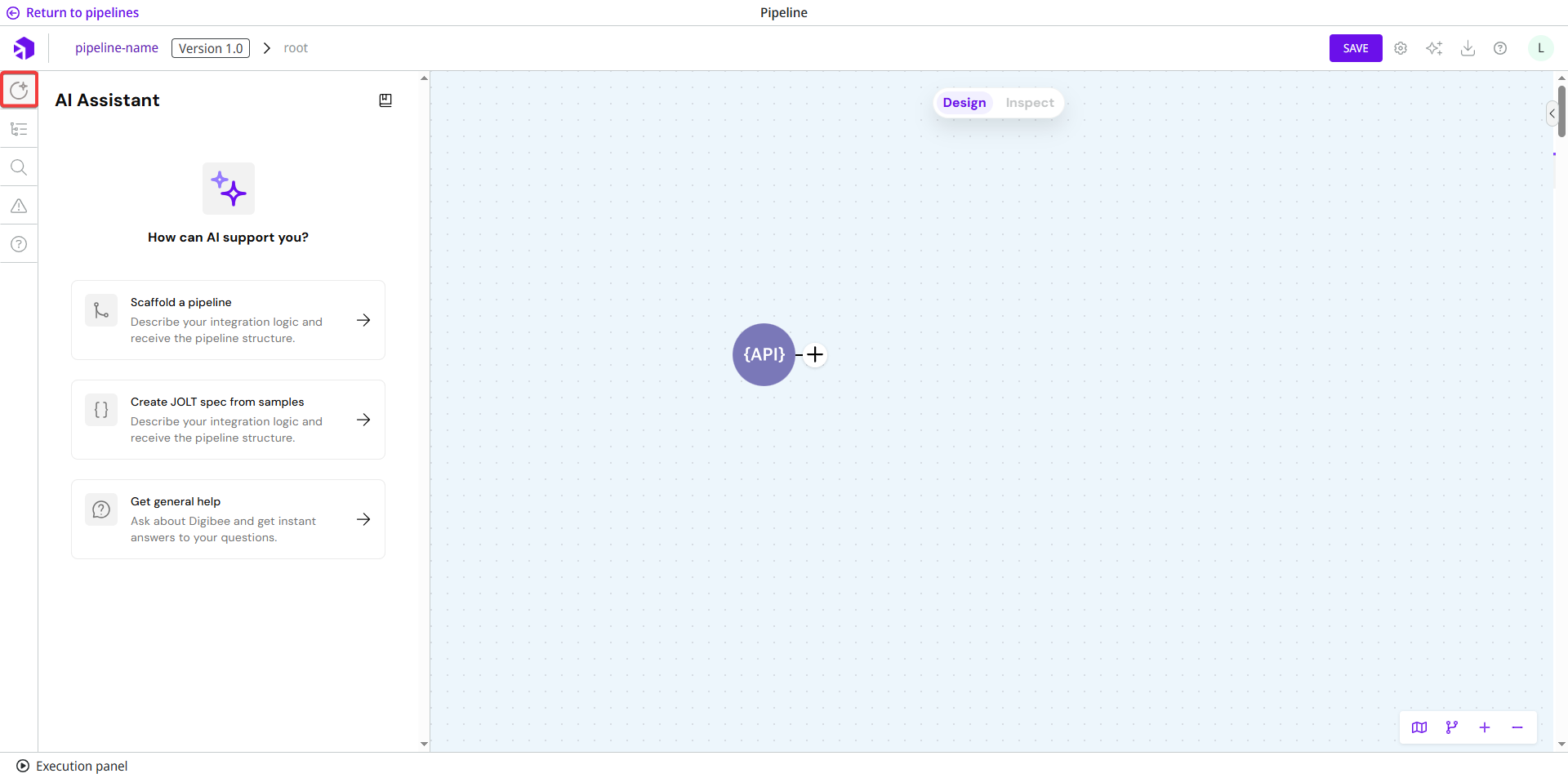
The AI Assistant experience has been redesigned for a smoother, more integrated experience within the Canvas, accelerating time-consuming tasks like:
Designing the integration logic
Generating JOLT specifications
Getting general guidance and support
Learn more in the documentation.
Log Streaming (General Availability)
Log Streaming is a data streaming feature that enables you to configure and stream logs to external tools of your preference. Save time by quickly accessing logs, streamlining your analysis, and connecting data across systems. Check out the documentation and learn how to configure the Log Streaming with Datadog.
Improvements when registering new OAuth providers

Now when you create a new provider, it can be used as a base provider, a kind of template, to simplify the process of filling in information when creating other providers.
Learn more in the documentation.
Help Center sunset
All troubleshooting articles have been relocated from the Help Center to the Troubleshooting section of our Documentation Portal. This ensures better organization and allows for regular updates, improving the accuracy and clarity of the information.
Please be aware that the Help Center will be deactivated on May 5, 2025. Remember to update any saved links to point to the new location in the Documentation Portal.
Documentation
We published the following documentation:
Troubleshooting
How to build an HL7 message: Learn how the basic structure of an HL7 message works.
How to use the CORS policy on the Digibee Integration Platform: Understand how the CORS policy works and how to use it.
Best practices
Notification model in event-driven integrations: Learn how to design a notification strategy for event-driven architectures.
OAuth2 integration model with Digibee: Learn how to implement an OAuth2-based integration model to authorize connections.
Best practices for error handling in pipelines: Learn how to implement efficient error handling in your pipeline.
ZTNA
A guide for ZTNA Groups feature: Learn how to visualize and create ZTNA groups for your Edge Routers.
Documentation updates
Improvements and bug fixes
Improvements
Improvements on Connector Latency: The Connector Latency chart has been improved, including: a more responsive legend that adapts better to different screen sizes, adjustments to the chart’s horizontal axis, and chart’s name adjusted to "Top Offenders in Rest V2 Connector Latency."
Email Trigger V2 improvements: The Email Trigger V2 now supports Microsoft Azure Key type accounts.
Bug fixes
Error when promoting multi-instance pipelines: We fixed the bug that caused an execution error when promoting a multi-instance pipeline to production in the test environment, preventing the operation from completing.
Connector Latency chart is linking data points incorrectly: We fixed the bug in the Connector Latency chart that linked non-existent data points, making it difficult to read and understand the chart.
Copy button not working in Inspect Mode on Canvas: We fixed a bug that prevented the copy button from working in the Execution Panel when using the Inspect Mode.
Data not persisting when editing URL parameter on REST V2: We fixed the bug that caused data to not persist when editing the URL parameter in the REST V2 connector configuration form.
Last updated
Was this helpful?