March 25
Release Notes 03/25/2025
Execute a flow from a selected step (General Availability)
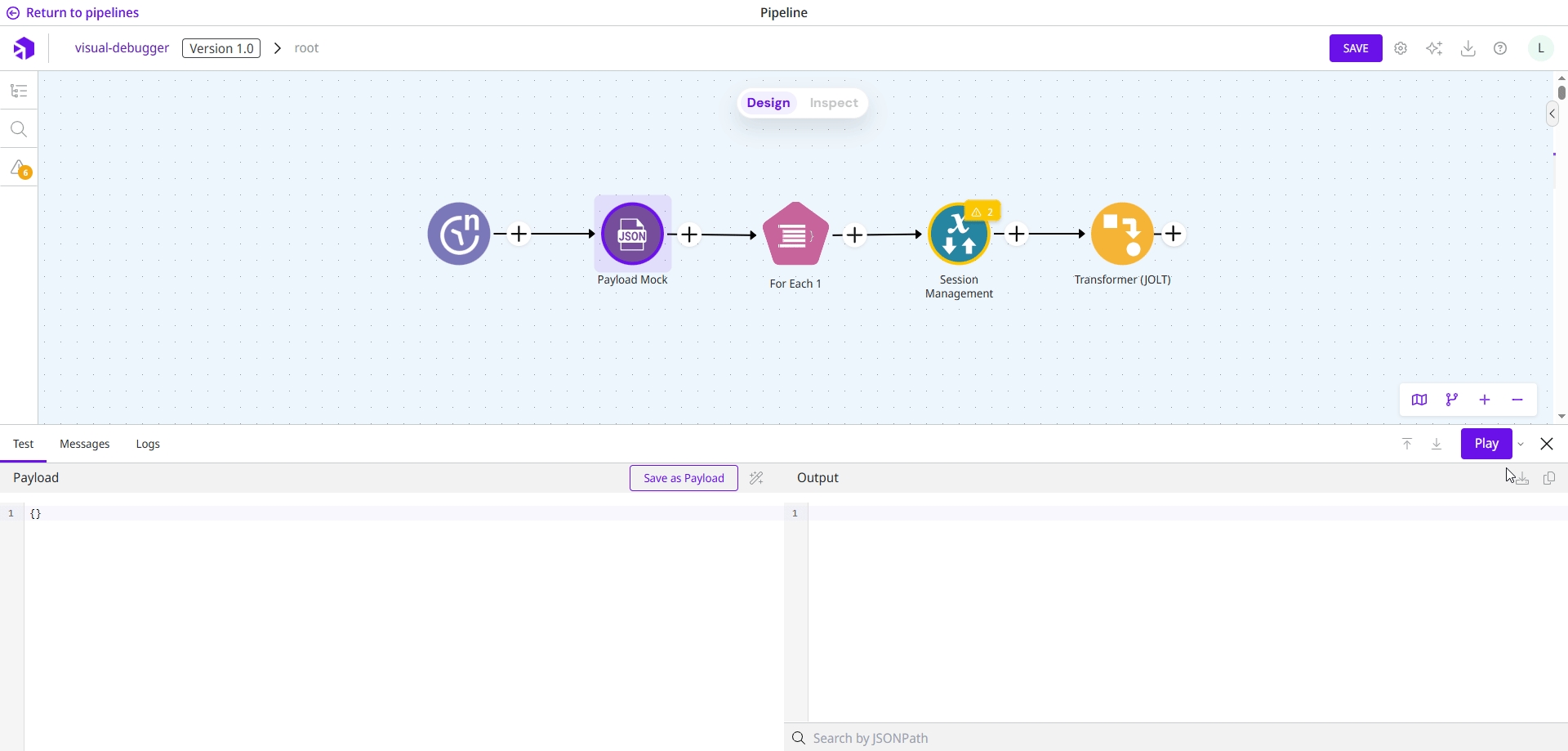
In addition to executing the entire flow or selected connectors, you can now start a pipeline execution from a specific step. This allows you to start with any step while ensuring that all subsequent steps of the flow are executed. This improvement further streamlines the testing process.
For more details, refer to the Execution panel documentation.
Alerts for VPN Metrics (General Availability)
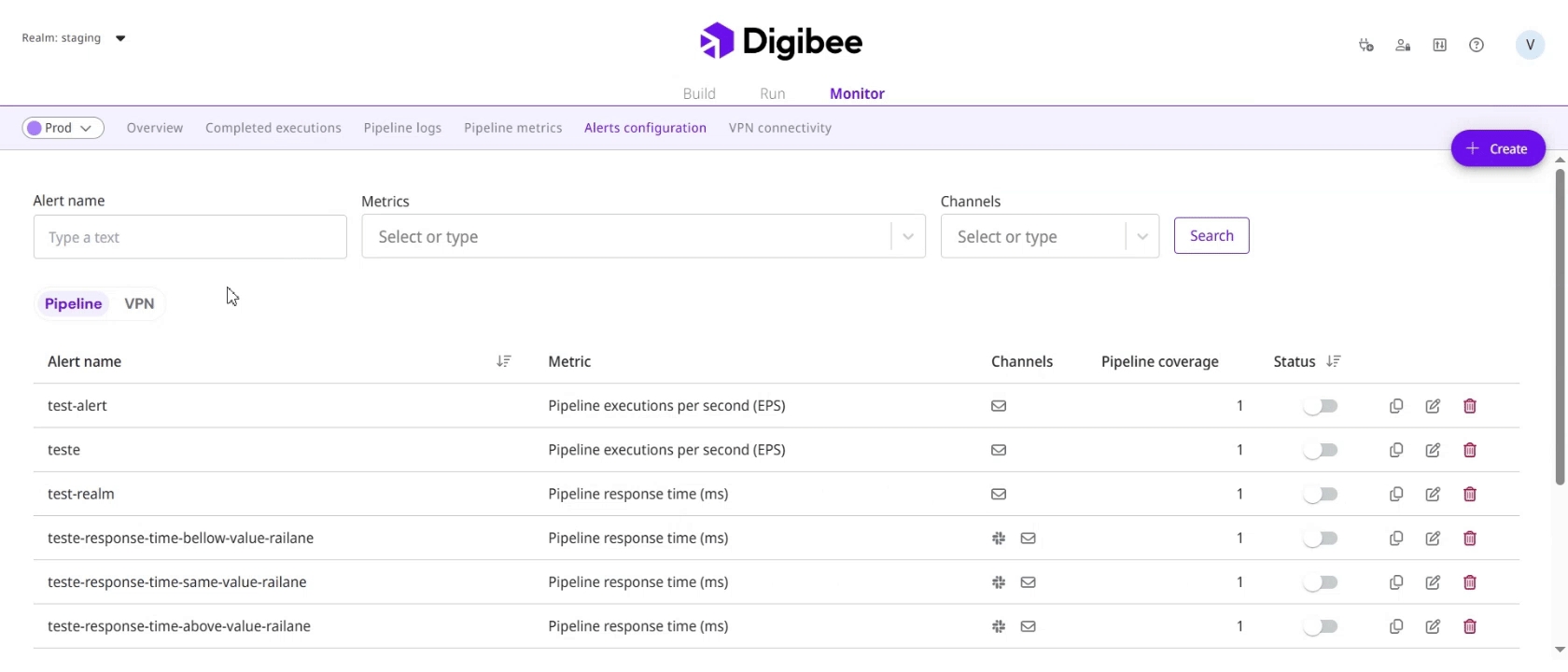
You can now create alerts for your VPN metrics. With this, you can quickly identify and resolve issues in your connections. Read the full documentation.
Request documentation directly from the Digibee Integration Platform (General Availability)
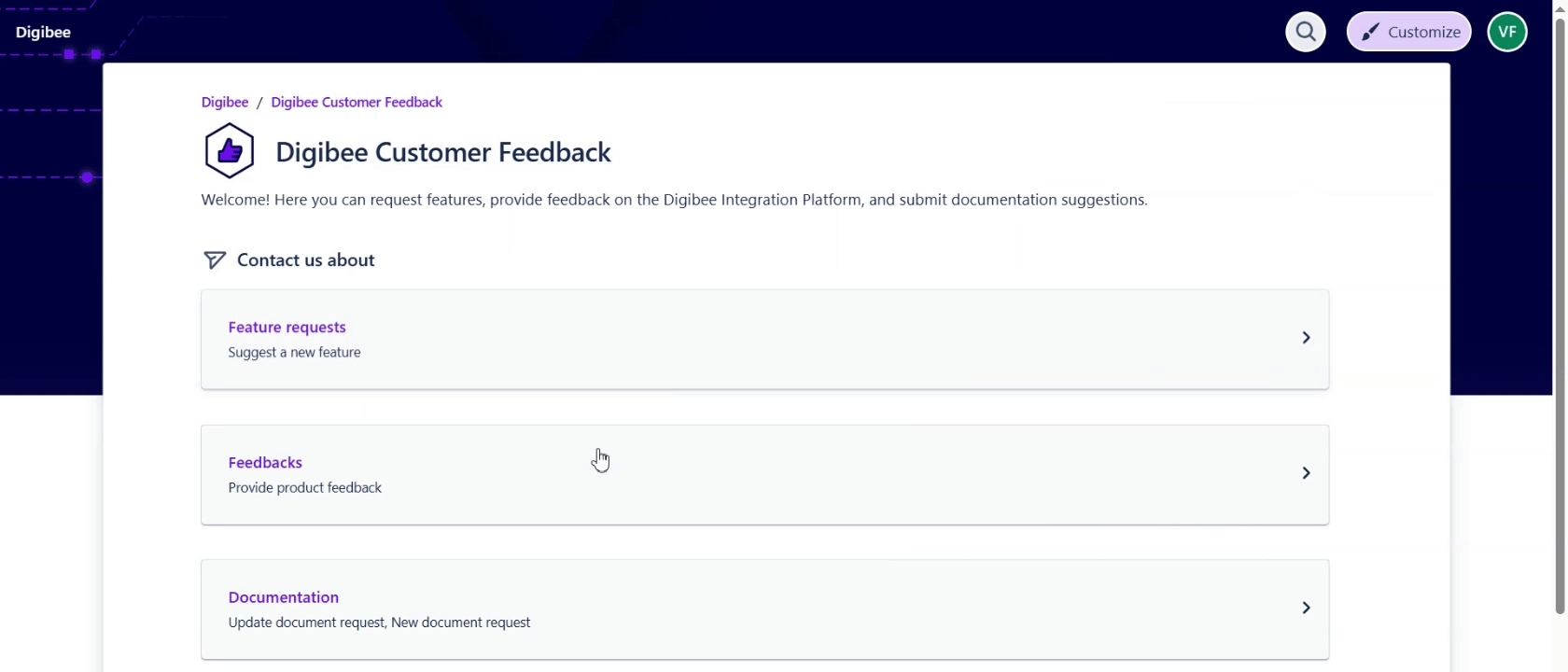
You can now request new documentation or updates to existing documentation directly on the Digibee Integration Platform.
You can also request documentation by clicking the Request documentation button at the top right corner of the Documentation Portal.
Check out the step by step guide.
Documentation updates
We have updated the following document:
Best practices for building a pipeline: This document, previously called "Pipeline building checklist", has been updated. It offers simple guidelines to help make your pipelines secure, efficient, and well structured.
Improvements and bug fixes
Improvements
Improvement on the Completed Execution page: You can now copy the log message or format the JSON directly from the Completed executions sidesheet, without returning to the Pipeline logs page.
Improved selection of specific periods when searching in Audit: We've included an improvement to make it easier to search for Audits in specific time periods.
Updates to button names in Inspect Mode: In Inspect Mode, the "List View" and "Tree View" buttons have been renamed to "Messages" and "Flow Tree," respectively, to improve understanding and usability.
Bug fixes
Different execution information in Design and Inspect Mode: We fixed the bug that caused the Inspect Mode to display incorrect execution data in the Input and Output fields.
OpenAPI OAS 3.0.1 not recognized in API Trigger: We fixed the bug where the API Trigger failed to recognize OAS 3.0.1 OpenAPI specification in the trigger configuration.
Deployed pipeline not visible on Build when latest version is archived: We fixed a bug where pipelines were not displayed on the Build page when their latest version was archived, even if older versions were deployed. Now:
Deployed pipelines will remain visible if at least one previous version has been deployed.
Attempting to archive a deployed version will trigger a warning.
If no versions are deployed, the pipeline will be completely archived and removed from the list.
Last updated
Was this helpful?