How to write files inside a folder
Learn the write files using the File Writer connector on the Digibee Integration Platform.
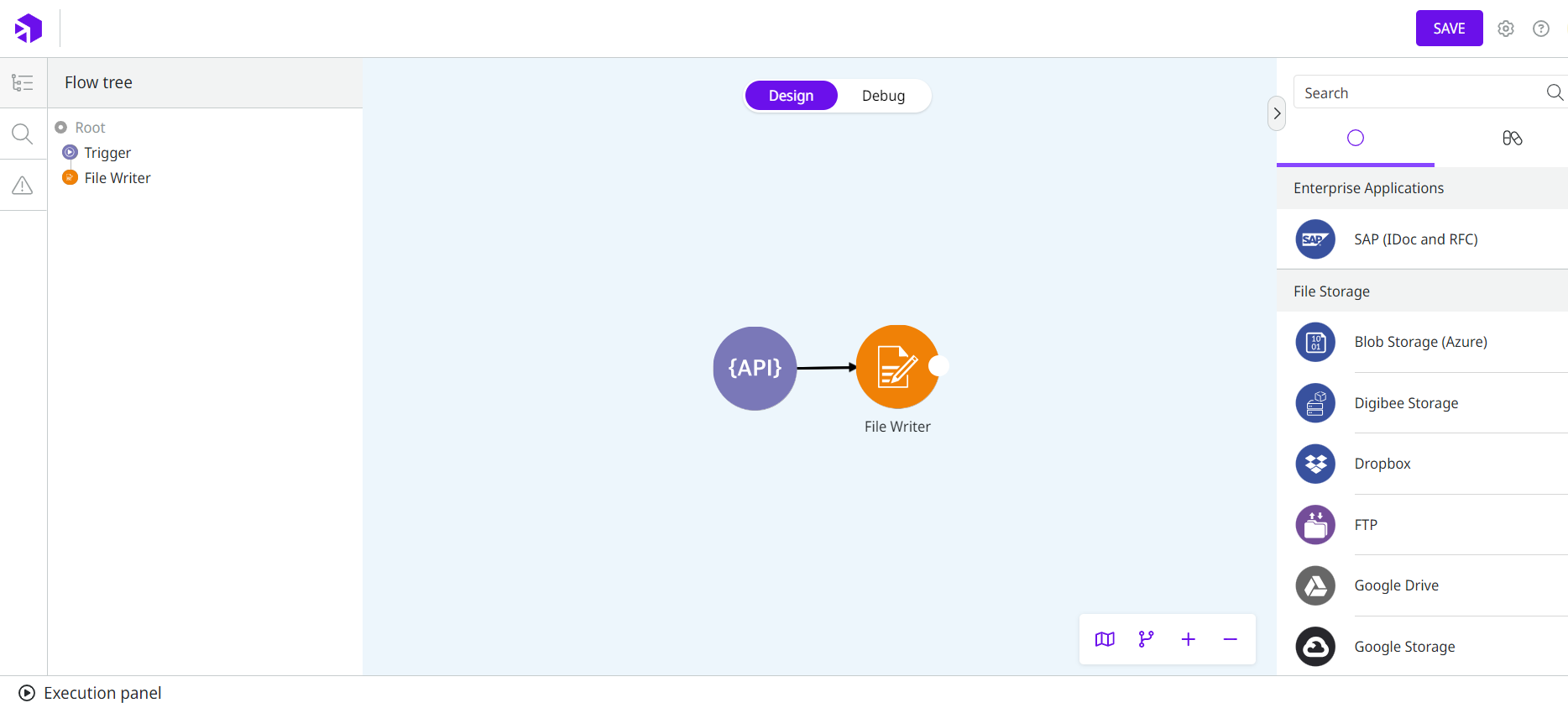
Last updated
Was this helpful?
Learn the write files using the File Writer connector on the Digibee Integration Platform.
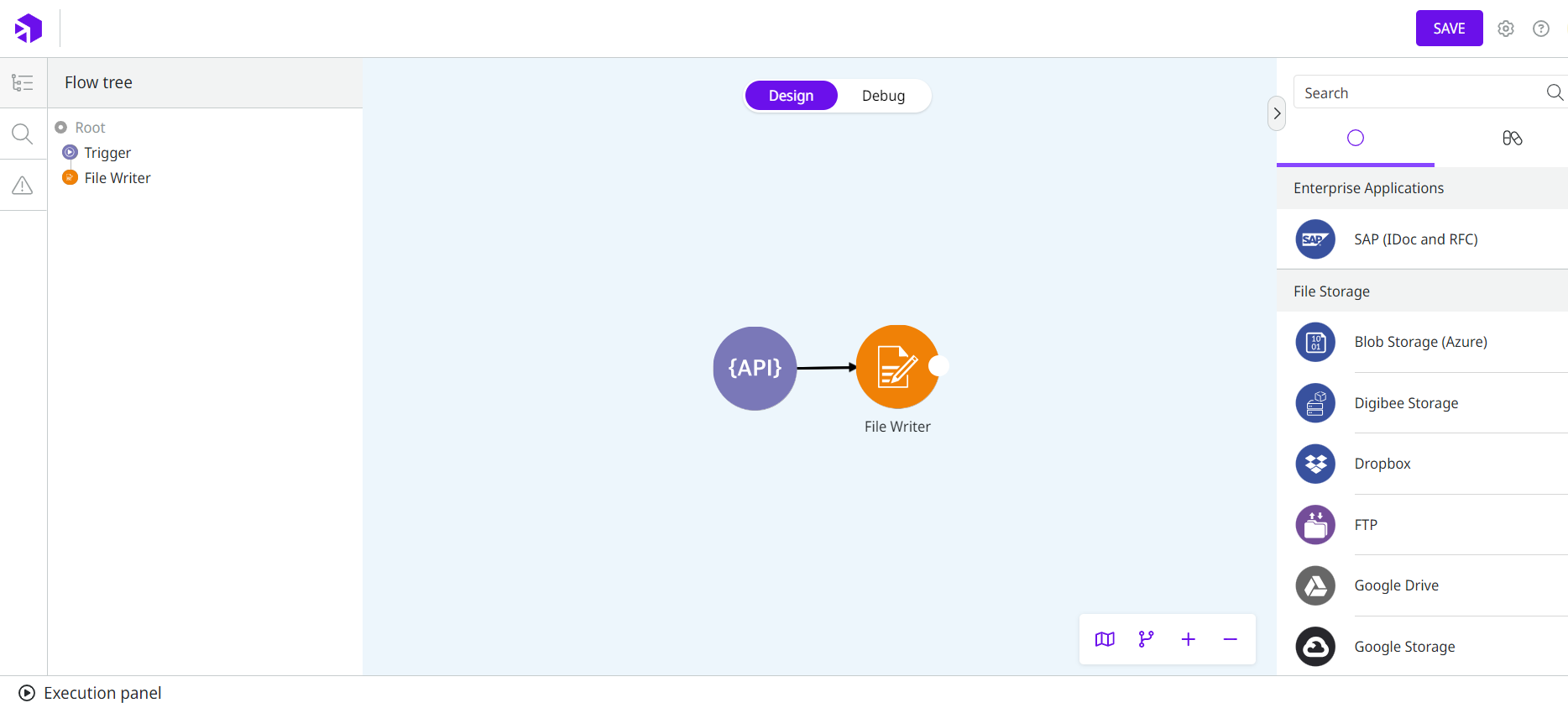
Last updated
Was this helpful?
Was this helpful?
{
"fileName": "folder/file.txt",
"success": true
}