Transformer (JOLT) - (Deprecated)
Discover more about the Transformer (JOLT) component and how to use it on the Digibee Integration Platform.
Transformer (JOLT) allows the manipulation of a JSON through JOLT technology.
The component is useful to:
modify the structure of a JSON and keep its values;
add, extract, and remove data from a JSON;
sort the structure of a JSON;
modify the values contained in a JSON through functions, such as text manipulation, mathematical calculations, and conversions between data types, among others;
access and manipulate data from arrays.
Learn more about JOLT applications.
Parameters
Take a look at the configuration options for the component. Parameters supported by Double Braces expressions are marked with (DB).
Type Properties
Area to include the JOLT transformations.
N/A
String
Example of a configured Transformer (JOLT):
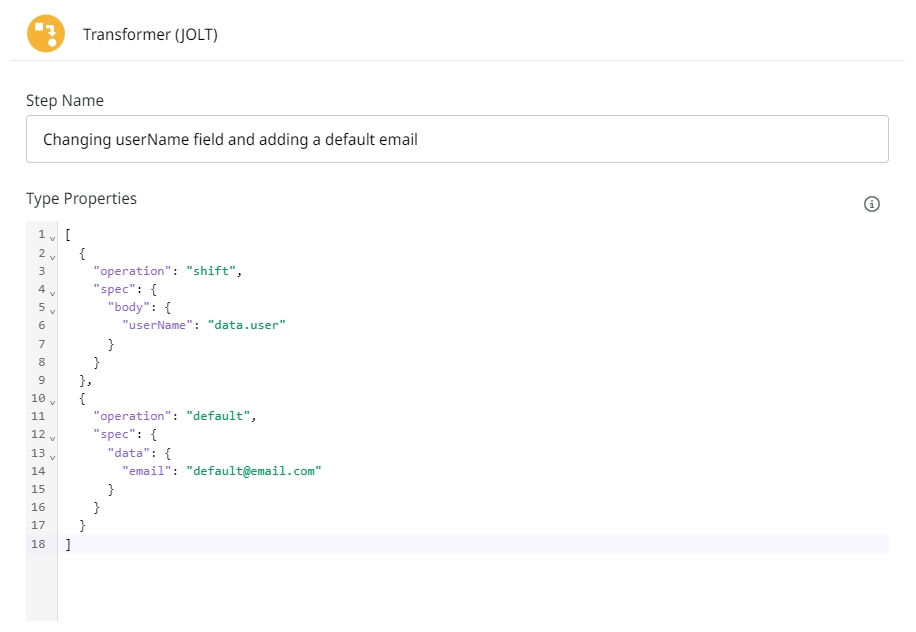
JOLT operations
Shift
Used to change the structure of a JSON, keeping the values contained in that same JSON.
Example:
Input
Transformation
Output
Default
Used to add new fields or objects in a JSON, if they don't already exist.
Example:
Input
Transformation
Output
Remove
Used to remove fields or objects from a JSON.
Example:
Input
Transformation
Output
Sort
Used to sort fields and objects in a JSON in alphabetical order.
Example:
Input
Transformation:
Output
Cardinality
Used to transform simple fields and objects into arrays and vice versa.
Example:
Input
Transformation
Output
Modify-default-beta
Used to add values and apply functions to a JSON.
Example:
Input
Transformation
Output
Modify-overwrite-beta
Used to override values and apply functions to a JSON.
Example:
Input
Transformation
Output
Click here to read a detailed article about Transformer (JOLT).
Was this helpful?