How to configure alerts on Slack
Learn how to configure notification alerts on Slack.
In addition to configuring alerts via email, Telegram or Webhook, you can also use Slack as a channel to set up your alerts.
Configure Slack to receive alerts
Follow these steps to configure alerts on Slack:
Log in to Slack.
Install the Incoming Webhooks app on Slack.
Only Slack administrators are able to install apps. If you don’t have this right, click Request configuration or contact your administrator directly.
Click Add to Slack.
Choose on which channel you want to receive alert notifications or create a new channel.
Click Add integration with Incoming Webhooks.
Copy and save the Webhook URL.
Personalize the name of the alert and the icon if you prefer.
Save settings.
Configure alerts on Digibee Integration Platform
Follow these steps to finalize configuring the alerts on the Digibee Integration Platform:
Create the alert following the steps explained in the “How to create an alert documentation".
Activate the Slack toggle.
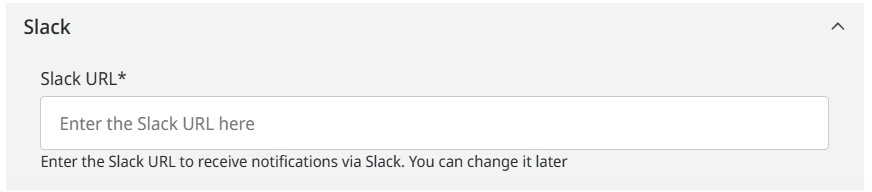
Insert the Webhook URL previously copied.
Select the alert frequency.
Click Save to proceed or Cancel to return to the previous page.
Alerts message example
See below an example of an alert message for all pipelines received via Slack:
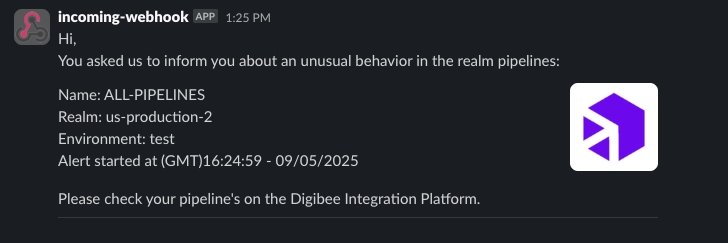
Was this helpful?