How to solve login problems on the Digibee Integration Platform
Learn more about what could be causing your login problem and how you can solve it on the Digibee Integration Platform.
When logging into the Digibee Integration Platform, problems may occur with the login. Below you can see the most common problems and how to solve them.
I forgot my password
If you have forgotten your password, click on the Forgot your password? button and follow the instructions sent to the registered email address.
I forgot my realm or email address
If you have forgotten your realm or email, please contact our Support team.
I entered the wrong credentials or two-factor verification code
You may be locked out in the following situations:
If you enter the wrong code or credentials three times: After the last attempt, you will not be able to try to log in again for the next five minutes. After this period, you can try again.
If you enter the wrong code or credentials two more times after the five-minute lockout period has elapsed: In this case, your login will be locked out for your own security and you will need to contact your account administrator to unlock it.
I was blocked by reCAPTCHA
reCAPTCHA is a Google technology used to protect your account from automated or malicious login attempts. A reCAPTCHA lockout occurs when Google detects suspicious activity when attempting to log in.
If you are locked out by reCAPTCHA, you will automatically receive a code in your registered email address and must enter it in the required field on the login page to proceed with authentication.

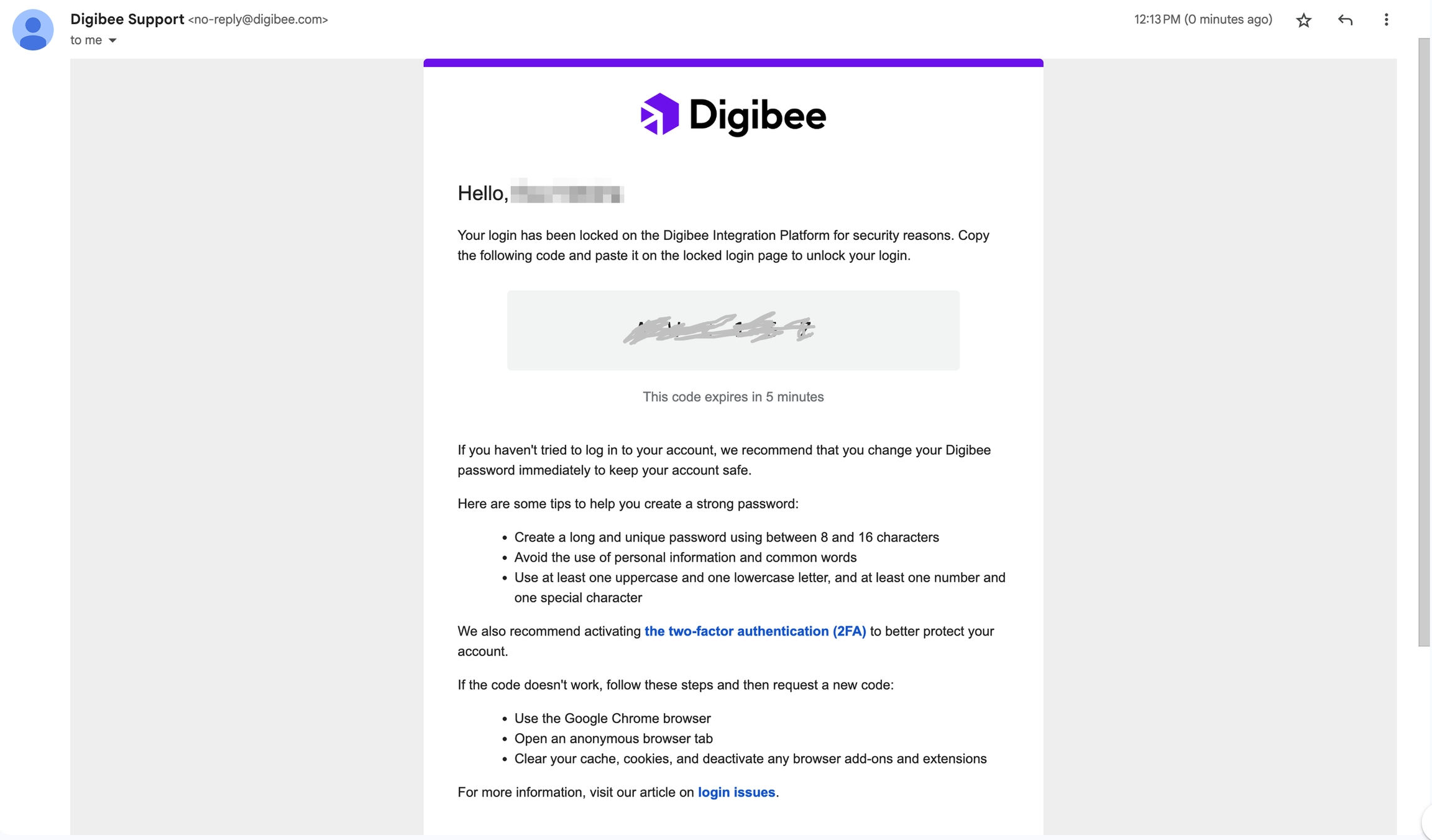
You may still be locked out again in the following situations:
If you enter the wrong code three times. After the last attempt, you will not be able to try to log in again for the next five minutes. After that period, you can try again.
If you enter the wrong code two more times after the five-minute lockout has elapsed. In this case, your login will be locked out for your own security and you will need to contact your account administrator to unlock it.
I can’t log in with my Digibee credentials
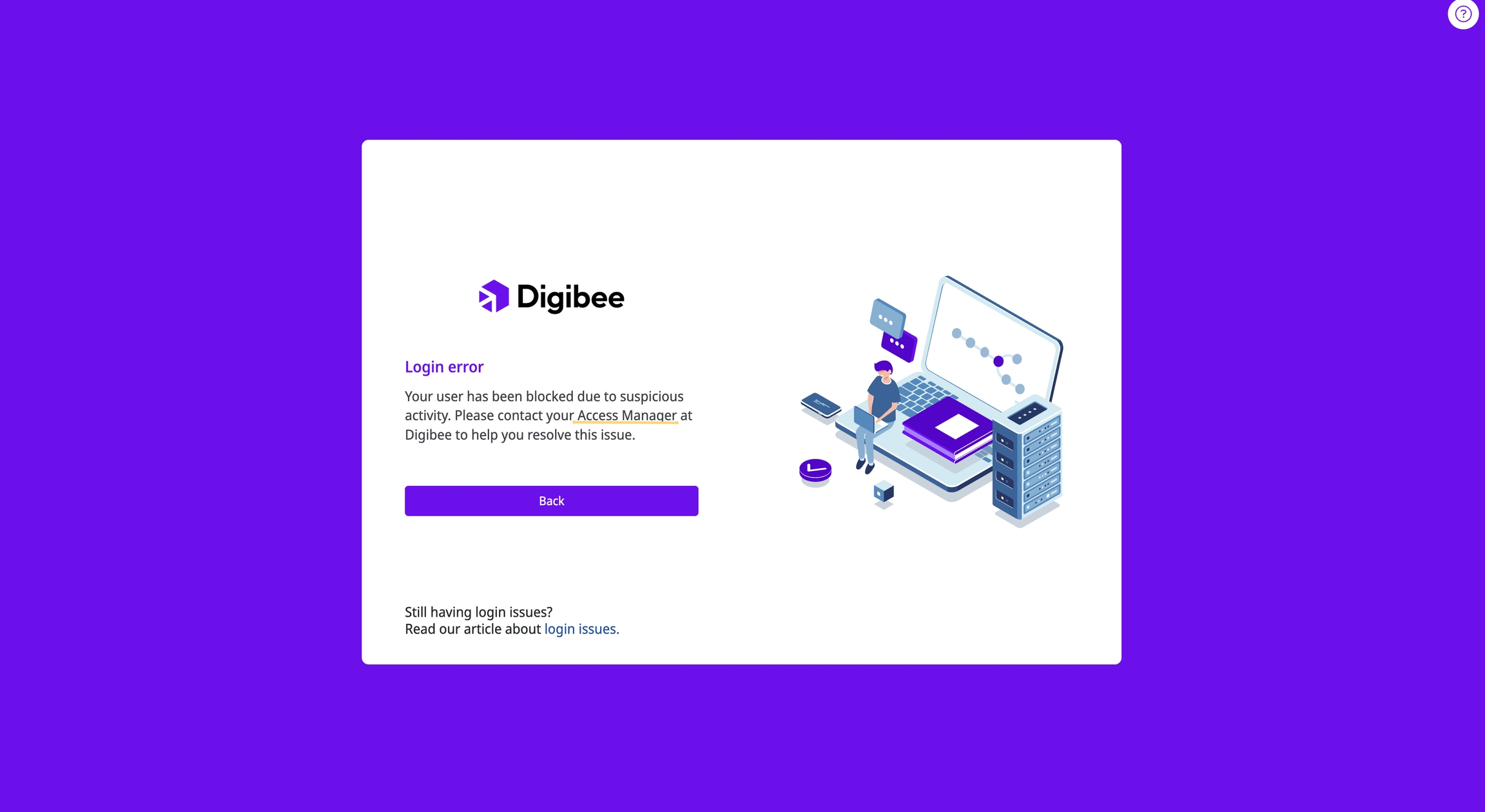
If your realm is integrated, the Access Manager may have blocked logins with Digibee credentials. In this case, you will need to log in using an Identity Provider (IdP).
If you do not have an IdP integrated with the Digibee Integration Platform, you will need to request the Access Manager to unblock your access. The Access Manager must access the Digibee Platform Users screen to manually unblock your access, as shown below:
For more information about governance in the Digibee Integration Platform, read the article Roles and responsibilities: Governance and key stakeholder identification.
Last updated
Was this helpful?