How to clean the Digibee Integration Platform cache
Learn how to clean the Digibee Integration Platform cache on Google Chrome and Firefox
Google Chrome
The steps below are instructions for cleaning the Platform cache in Google Chrome:
To access your browser's developer mode press [F12] on the keyboard.
Click on the Application tab.
Click in the Clear storage item on the left and then click on Clear site data.
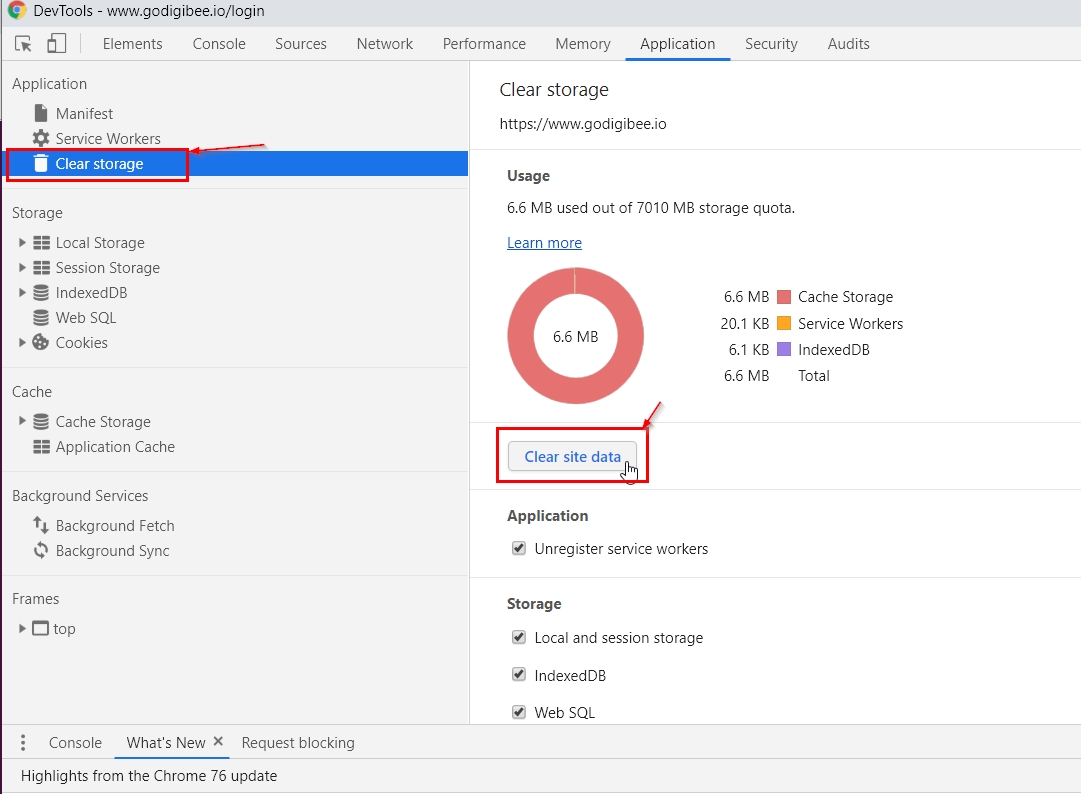
Firefox
The steps below are instructions for cleaning the Platform cache in Firefox:
Click the menu button in the upper right corner and select Settings.
Open the Privacy & Security panel and navigate to the Cookies and Site Data section.
Click Manage Data.
Find and select the Digibee site.
Click Remove Selected.
Click Save Changes.
When prompted with a confirmation dialog about possible logout, click Remove to proceed.
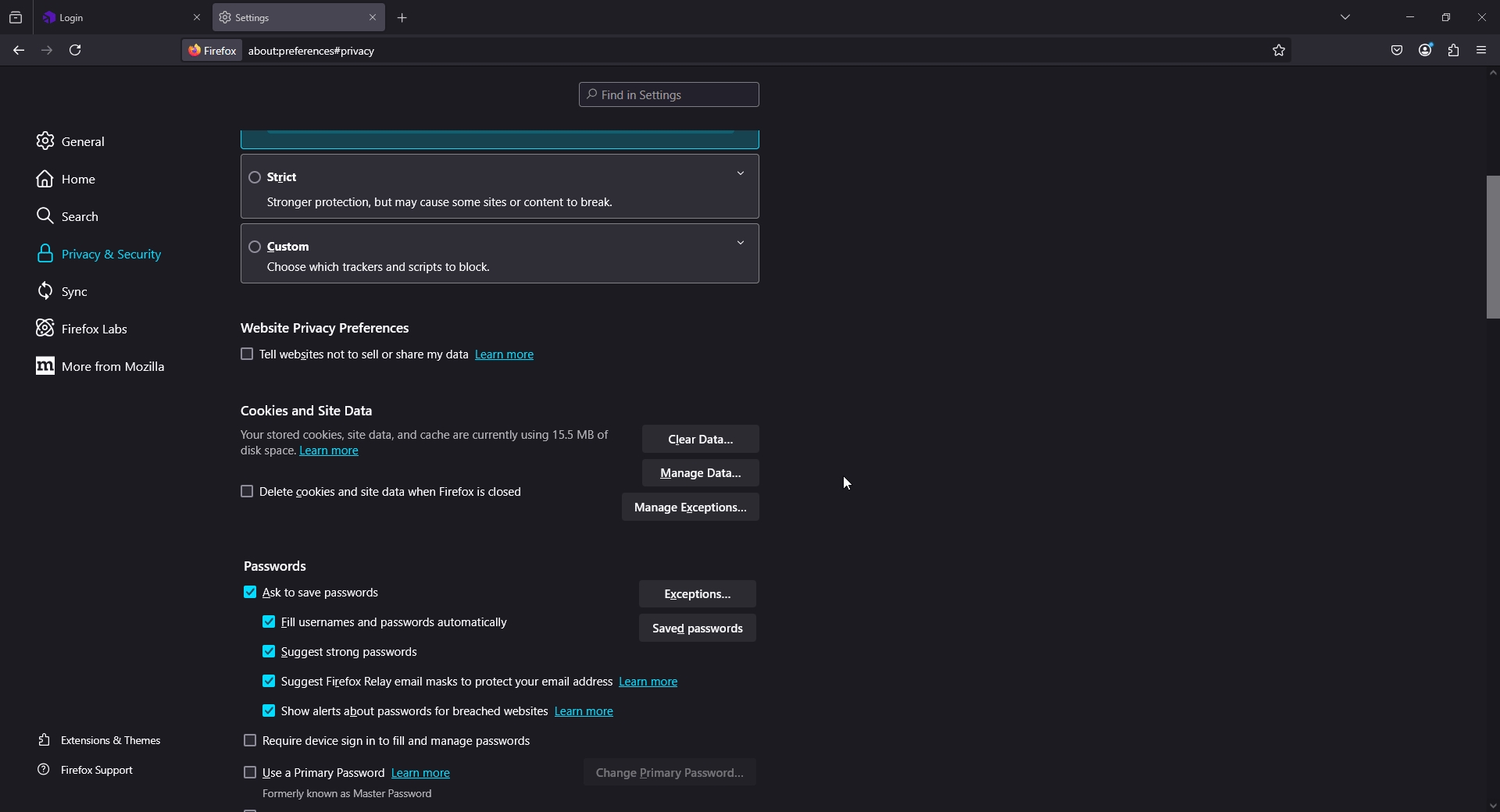
Was this helpful?