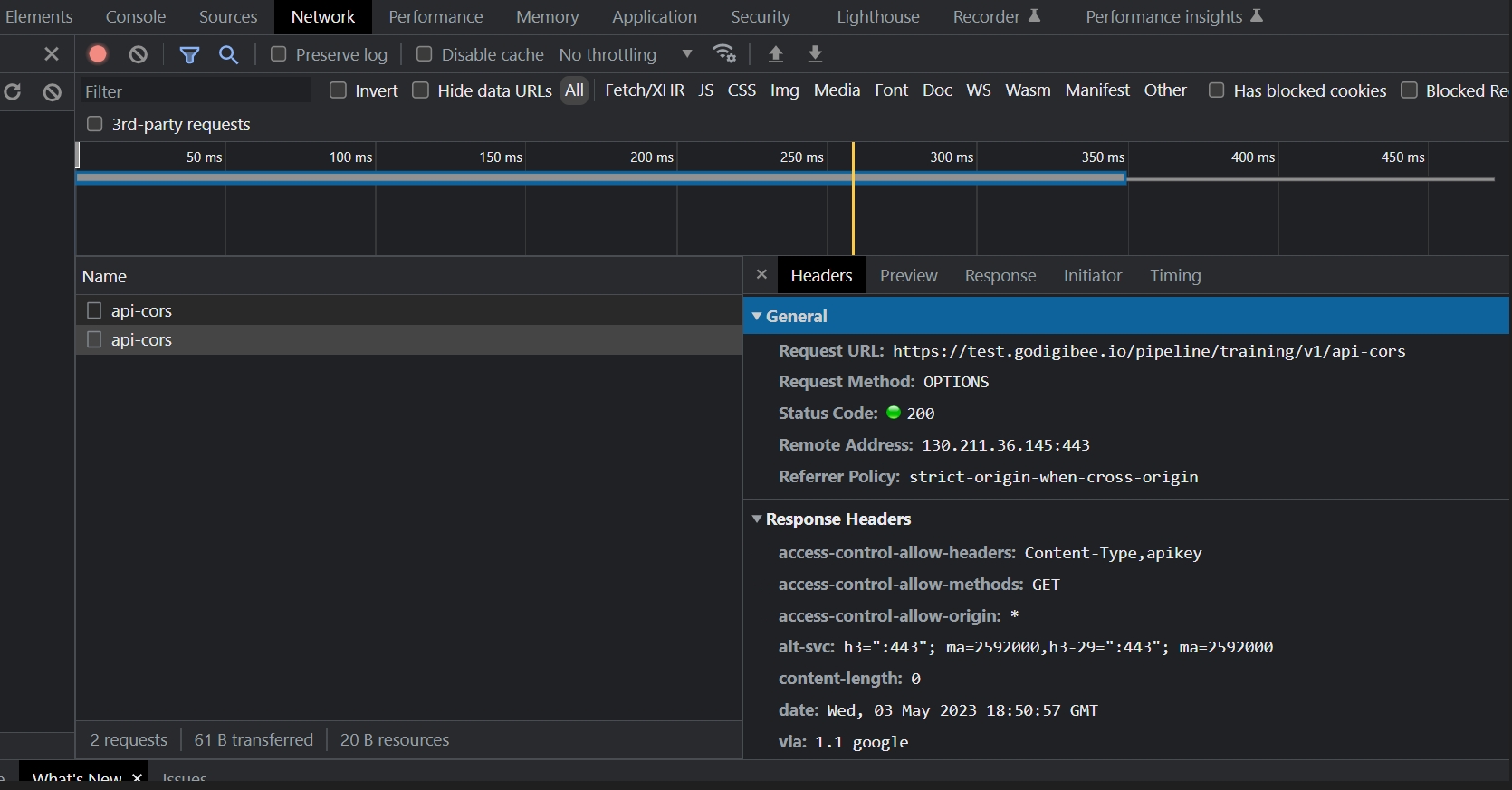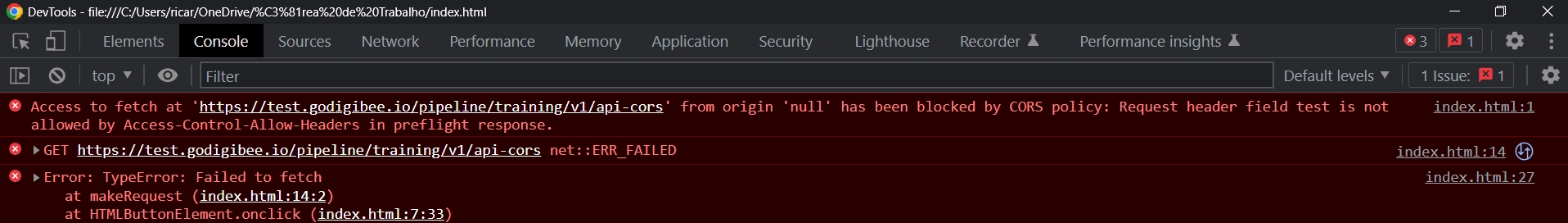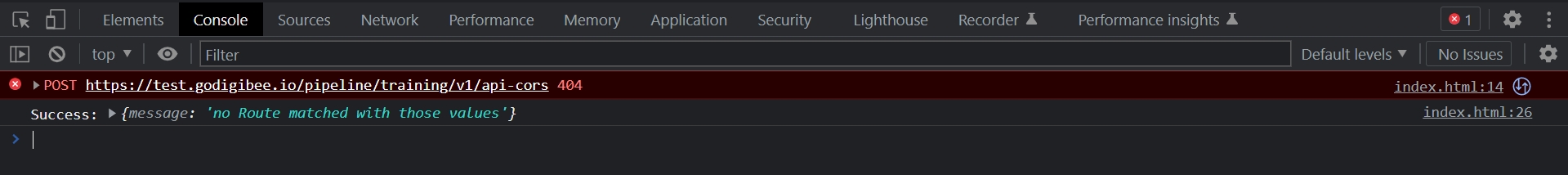How to use the CORS policy on the Digibee Integration Platform
Understand how the CORS policy works and how to use it in the Digibee Integration Platform
CORS (Cross-Origin Resource Sharing) is a security policy implemented by web browsers that allows a server to restrict which origins can access its resources through HTTP requests.
Using CORS is recommended whenever a web application needs to make HTTP requests to resources located on a different domain or port from where the application is hosted. This helps protect the server from malicious attacks that might attempt to access resources inappropriately.
How it works
When a web page makes a request to a different domain, the browser will first send a Preflight request to that domain's server. In this “test request”, the server responds with a set of headers indicating whether the request is allowed. If the request is permitted, the browser proceeds with the actual request.
Headers
Some of the most common headers used in CORS include:
Access-Control-Allow-Origin: Specifies which origins are allowed to access the resource. It can be a single value (value:
*), allowing any origin to access the resource, or a list of specific domains.Access-Control-Allow-Methods: Specifies which HTTP methods are allowed for the resource request (for example,
GET,POST,DELETE).Access-Control-Allow-Headers: Specifies which custom headers are allowed in the resource request. This is necessary for sending custom headers like
Authorization.Access-Control-Expose-Headers: Specifies which custom headers are exposed in the resource response.
Access-Control-Allow-Credentials: Specifies whether the resource can be accessed with credentials (for example, cookies, authorization headers, and so on) from the requesting origin.
CORS on the Digibee Integration Platform
The CORS policy is available for the following triggers:
CORS can be configured individually within pipelines, or globally for the entire realm through the Global CORS Configuration.
Example
CORS policy configuration in a pipeline trigger
For this example:
The REST Trigger is configured with the
GETandOPTIONSmethods.During setup, CORS is enabled and the CORS headers are defined as follows:
Access-Control-Allow-Origin to allow any origin (value:
*).Access-Control-Allow-Methods to allow only the
GETmethod.Access-Control-Allow-Headers to allow requests containing only the headers
Authorization,Content-Type, andapikey.
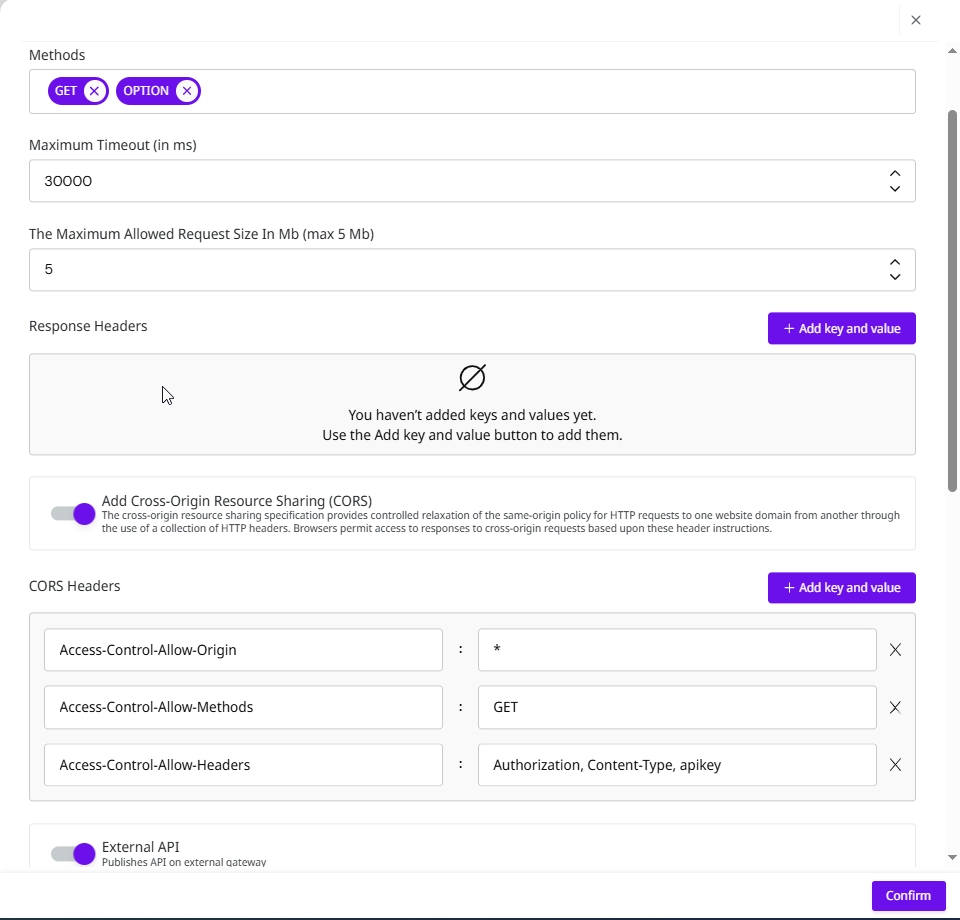
Last updated
Was this helpful?