Alerts for VPN metrics
In addition to the usual pipeline alerts, you can set alerts for your VPN metrics. This way, you can have a simple and efficient setup experience for both types of metrics.
How to create alerts for VPN metrics?
On the Platform home page, click Monitor.
On the menu at the top of the page, click Alerts configuration.
Click Create.
Choose an Alert name. It’s not possible to add special characters like "_" to the alert name. The only exception is “-”, which can be used as a substitute for blank space.
Select the target:
Pipeline
VPN
Configure the threshold to trigger the alert:
Select the metrics: Mappings down, Mappings up, Tunnels down, or Tunnels up.
Select the interval: 5, 10, 15, 20 minutes or a specific interval.
Select the conditions: Below the specified value, Above the specified value, or The same as the specified value.
Enter the value number.
7. Configure the channels you want to use to receive notifications:
Email addresses
Telegram chat ID
Webhook URL
Slack URL
8. Click Save to create a new alert.
How do I visualize the VPN alerts I have created?
On the Alerts configuration tab on the Monitor page, click the toggle button to choose to display Pipeline or VPN alerts.
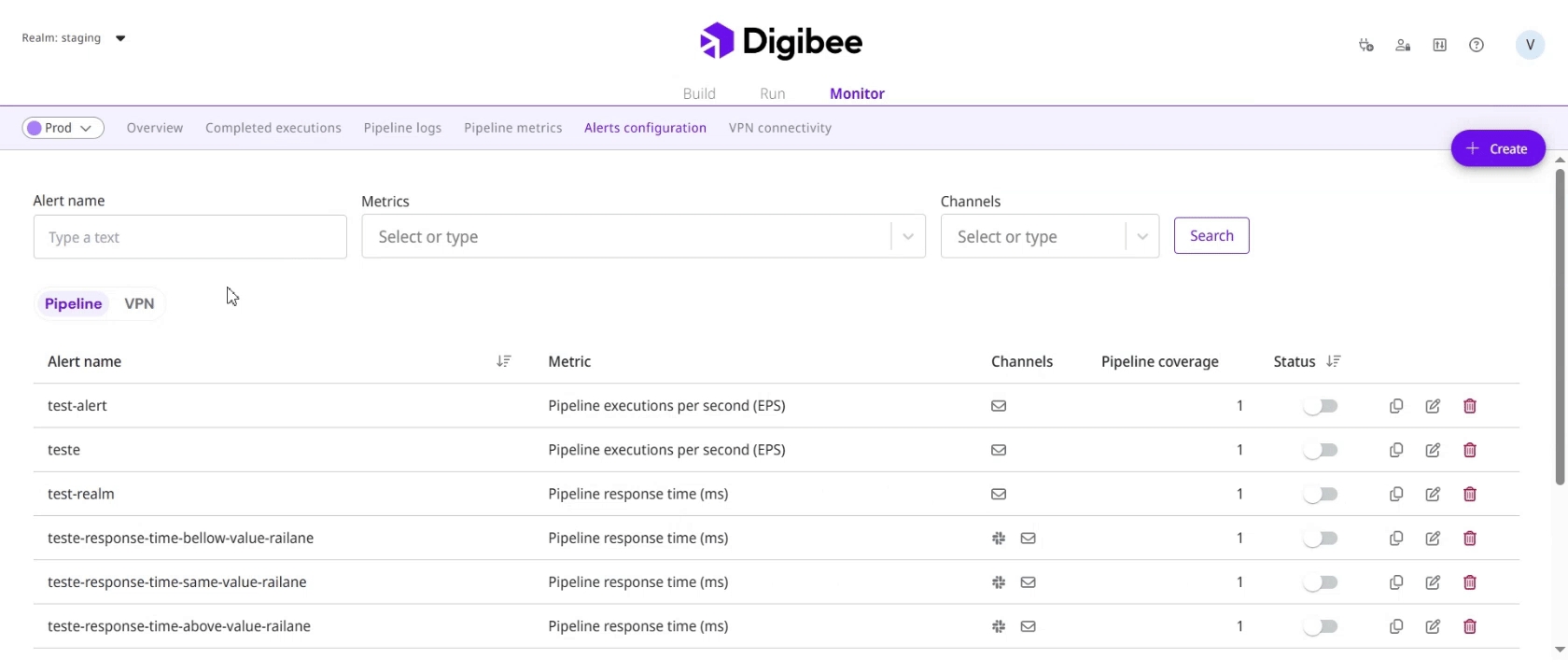
Was this helpful?