How to activate and deactivate two-factor authentication
Learn how to activate and deactivate two-factor authentication in the Digibee Integration Platform.
Two-factor authentication is a feature that provides additional protection and ensures secure access to any system.
On the Digibee Integration Platform, it is possible to activate two-factor authentication on the Platform itself to protect your login. See the steps below.
How to activate the two-factor authentication
Log in to the Digibee Integration Platform.
Click the user menu in the upper right corner.
Click Two-factor authentication.
Select the authentication app and download it to your phone.
Open the selected app, scan the QR code and enter the code that appears in the app.
Click Activate.
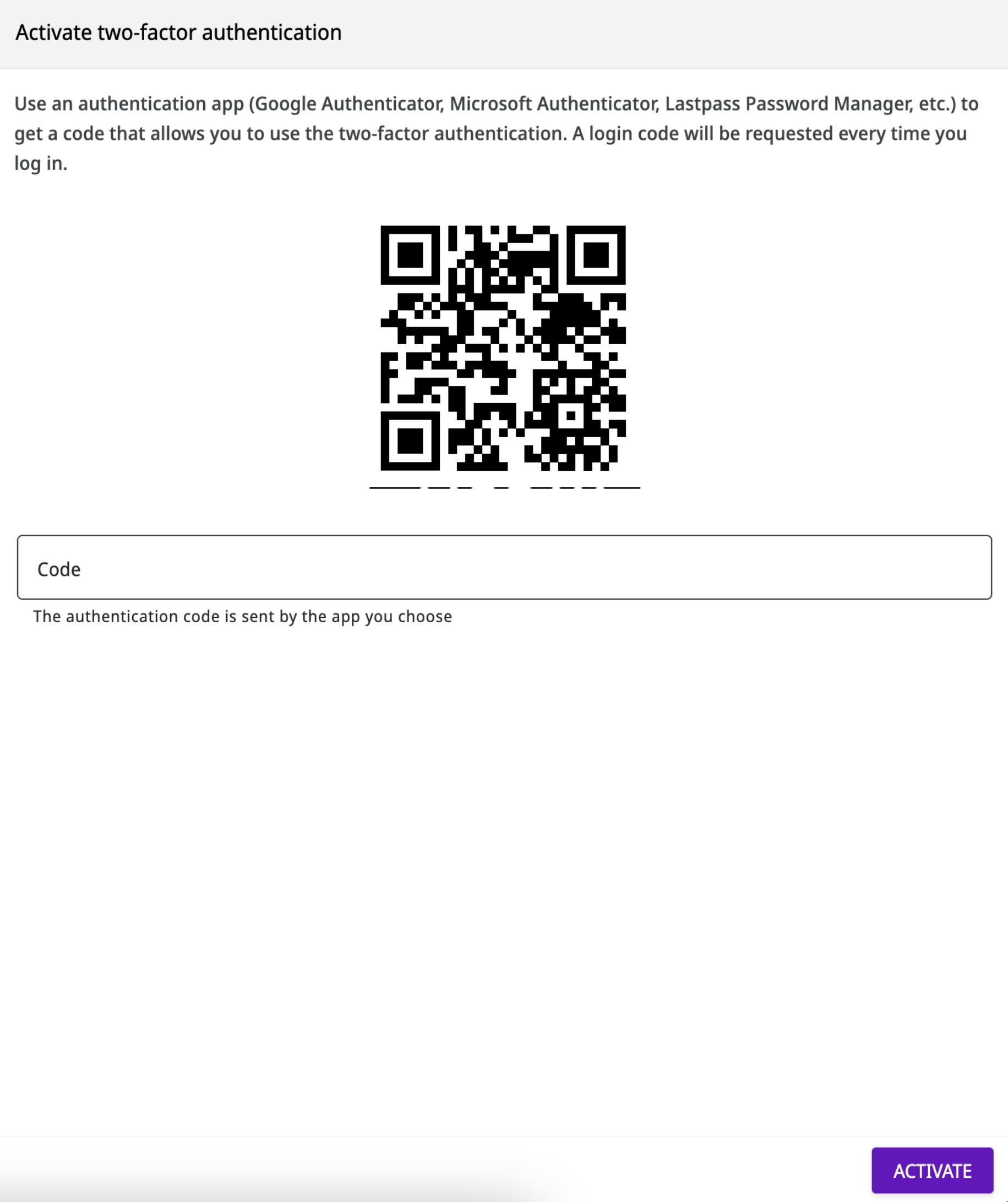
From now on, every time you log in through the Digibee Integration Platform, you will need to provide the application's security code. To learn more, read our documentation about the login flow.
If it's not possible to access the application when logging in, please contact support.
How to deactivate the two-factor authentication
Log in to the Digibee Integration Platform.
Click the user menu in the upper right corner.
Click two-factor authentication.
Enter the security code provided by the application.
Click Deactivate.
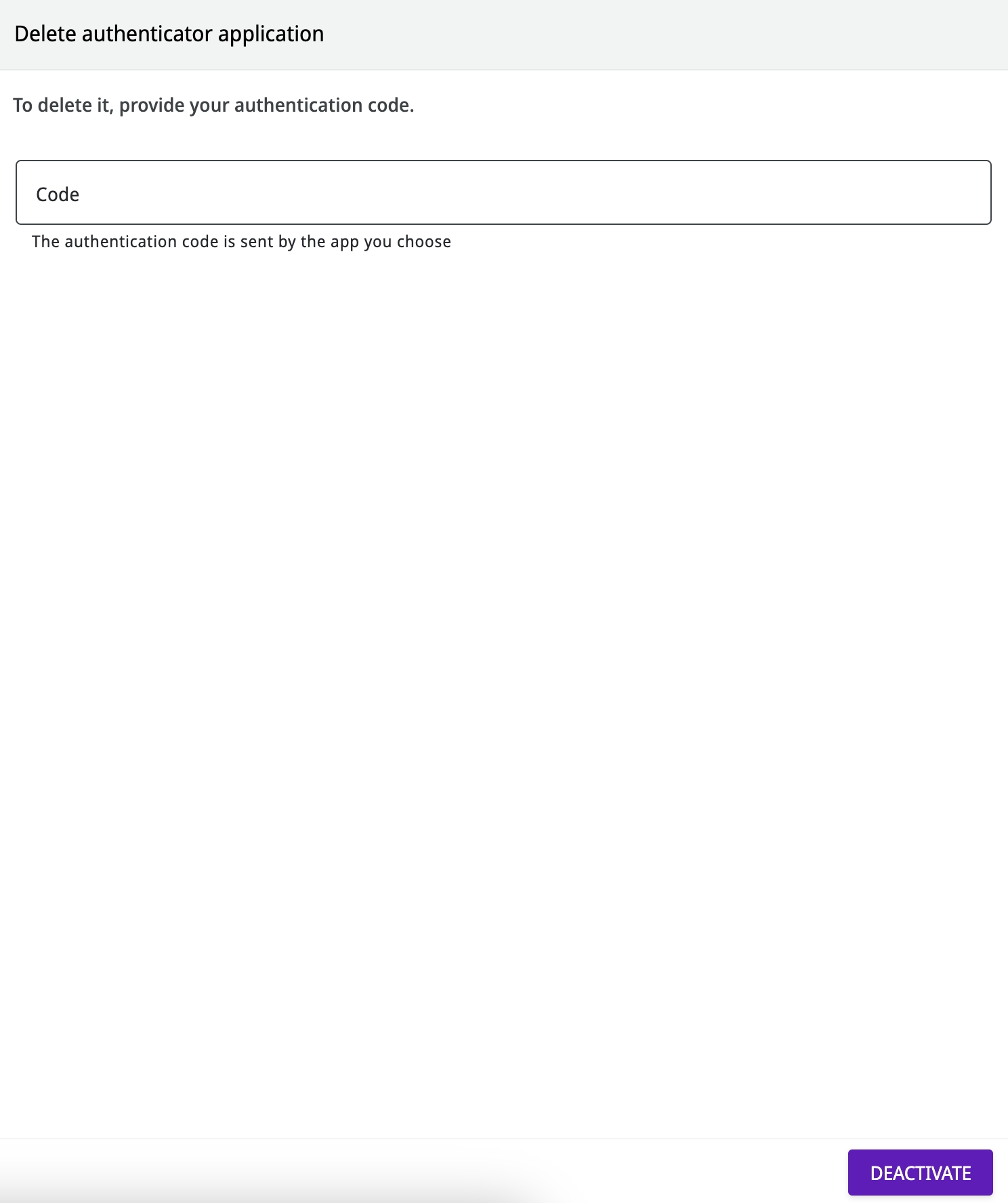
Was this helpful?