How to add new routes (Network Mapping)
Learn how to add new routes (Network mapping) for ZTNA on Digibee Integration Platform
Follow these steps to add new ZTNA routes in the Digibee Integration Platform.
On the Platform home page, click on Connectivity in the upper right corner.
The page opens in the Edge Router tab.
Click on the Network Mapping tab.
Click on the Add Network Mapping button.
A new window opens with the following input fields:
Ports: Ports can be placed in a range format (xxxx-xxxx)
Host
Host alias
Environment: Prod, Test, or Prod & Test.
Edge Router group: The Edge Router group to associate with your Network Mapping.
Click on Save to create a new route or Cancel to return to the previous screen.
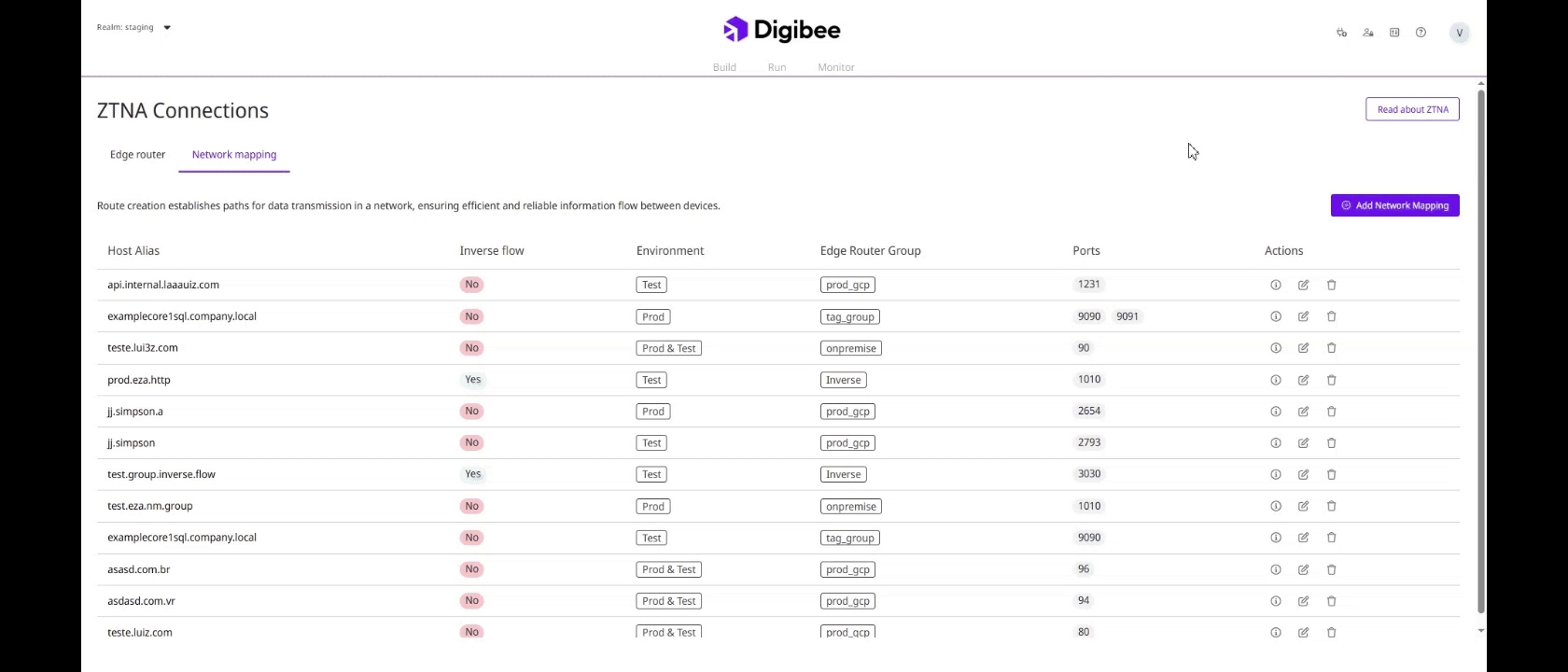
Was this helpful?